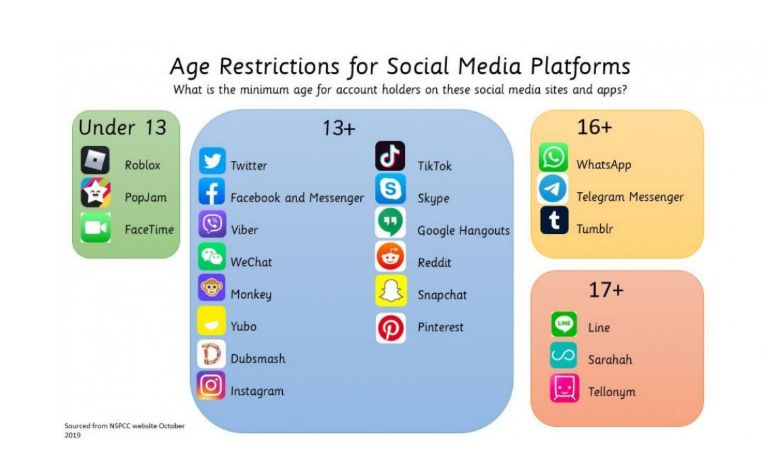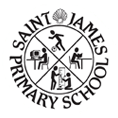Staying Safe Online
As part of our ongoing commitment to Online Safety, we have been working tirelessly to ensure that children at St James have the tools and knowledge to identify risks and be aware of what to do if they come across these online.
Our curriculum promotes children to use the Internet, which when used appropriately is a brilliant resource both for learning purposes and for fun. Our e-safety lessons model how to access websites safely so that our children are staying safe, feel confident in identifying potential risks and know who to contact or talk to about anything they feel unsafe about online. We are encouraging the children at St James to be more responsible online so that they are better equipped with skills to understand and change the world in the future, as active participants in a digital world.
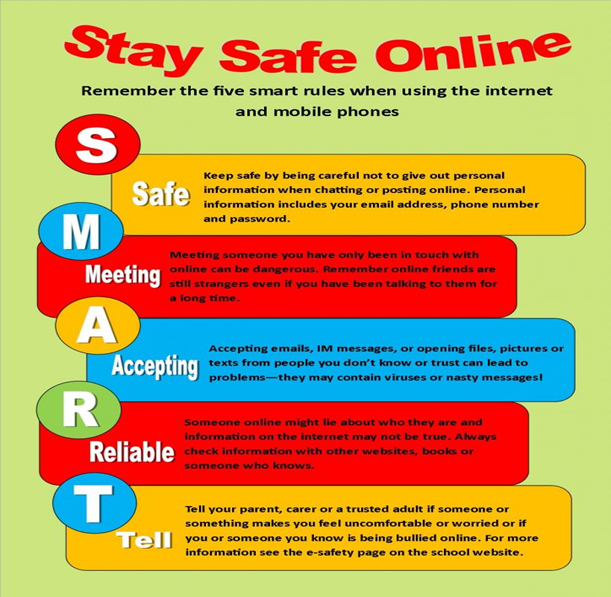
In this section, we have provided website links for children and parents/carers to access if you need any further information.
We are also providing the latest tips from the National Online Safety organisation for parents and carers so that you can keep up to date with the latest online safety news.
E-Safety Top Tips for Parents
- Keep the computer in a family area not in the child's bedroom.
- Use 'child lock' or filter settings on your Web browser to help prevent unsuitable site access by your child.
- Regularly supervise the sites your child is visiting.
- Encourage your child to use their Favourites list to access the sites you have approved to prevent accidental entry to unsuitable sites.
- Discourage your child from using Social Networking sites to keep them safe from cyberbullying.
- Teach your child to switch the monitor off or close the laptop lid, then fetch or tell you if something unsuitable appears on the screen. Agree with older children what sites they are allowed to access.
- Keep all personal details private and be aware of stranger danger.
- Above all, encourage your child to talk to you about the websites and electronic devices they are using at home and school.
Please click on the links below for more information regarding staying safe online.
Childnet — Online safety for young people
Safeguarding Children - Get Safe Online
Parents and Carers - UK Safer Internet Centre
https://www.ceop.police.uk/Safety-Centre/
Roblox: A Parents Guide to Protecting Children from Harmful Content - Ineqe Safeguarding Group